Payment Method / Banking / Tax Information
This information is stored on a Tipalti Secure Server
Your organization is paid commissions on sales made through your organizations URL. We need information about your organization to be able to make those payments. Because you as a member of the organization are also assigned a discount code, you are in a position to act as any staff member would earn a portion of the organization's sales commission for yourself. If you are not the owner of the organization, you will want commissions you earn using your personal discount code to be paid to your personal bank account or mailed directly to you. If that's the case, choose SEPARATELY so you can provide us with information about you and the organization. If on the other hand, you own the organization, choose COMBINED and we will pay your personal sales commissions and the commissions of the organization to the same account.
Step 1 - Decide if you want to generate personal sales commissions or want your commissions combined with those paid to your organization (same bank account)
If you are a manager or owner and want your commissions paid to your personal bank account, separate from the organizations, choose Paid Separately. If you want your commission combined with those of the organization, choose Combined.
Step 2 - Click the appropriate button/s to enter the account information
Note: We cannot pay you without this information. If you don't provide this information now, you will be prompted to provide it each time you log into your account. If commissions are generated and the information is not available, you will be sent an email asking you to provide the information. In that event, you will be paid the following month.