Invite Others to Join Your Group
Invite Others to Join Your Group
As the person in charge of the program you should know how to invite people into a group. You may never use this feature but you may have sales staff who will. The process is fairly simple.
When someone starts a group, or becomes a group member, they should invite others who might also be interested in making their weight loss journey a group effort. The more people in the group, the better for everyone. There is one requirement. To become a group member, the person must have access to the program. This means they must have purchased the program.
To invite others, you simply use the drop-down to choose your group. This gives you the ability to text or email potential group members. The invitation includes a link to the sign up function, and the group name and password needed to join.
Choose Your Group (Click Below)
Invite Others to Join Your Group
If you start or become a member of a group, you should invite others who might be interested. Simply choose your group from the drop-down below and decide if your want to send a text or email invitation. Your invitation will include the groups name, password and link to join. It's that simple.
* Standard data fees and text messaging rates may apply based on your mobile carrier
Your mobile number:
If this is not correct, please click here to update your number before continuing.
Click the button below and a text message will be sent to YOUR phone. You should then forward this message on to anyone you would like to join the group. For instructions on how to forward a text message on an iPhone please watch the video below. For Android phones the process is similar.
Enter the mobile phone numbers of people you would like to invite to be your supporters and we will send them a text message on your behalf.
Please enter one mobile phone number at a time using only numerals and dashes, e.g. 310-555-8698
Invitation by Email
Send an email only if you can't send a text message. Emails often end up in a spam or promotions folder so they may not reach the recipient.
If the above buttons don't work for you, click below
Some browsers and some email service programs will not work well with the automated buttons above. If that happens, you may see plus (+) signs between each word or your email program may not open. If that happens, use the button below to copy and past the message into your email program.
No luck using other buttons?
If you can't get our message to open in your email service using one of the buttons above, you may have your email set in such a way to prevent this feature or your email provider may prevent it. No worries.
Just click the COPY TEXT button below. That will copy the message for you. Open your email program and start to compose a new email. Paste the message into the email, add contacts to receive the message, and send.